Menu
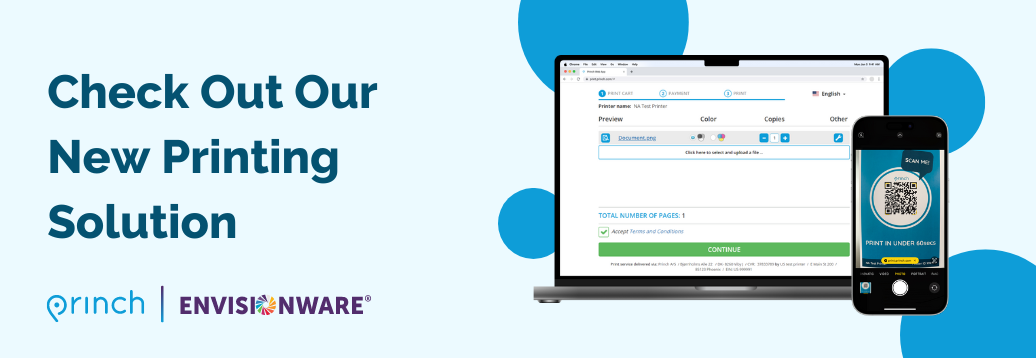
Mobile printing with Princh is now available at the Main and Northside libraries. With Princh, you can easily and securely print from a mobile phone, tablet, laptop or desktop computer, both remotely and at the library.
When printing at the library: locate the print guide poster near the printer and scan the QR code.
When printing remotely: open your web browser and click one of the following links for the location you'd like to print to:
When printing remotely or at the library: open your web browser and click one of the following links for the location you'd like to print to:
To print documents that are in your email, forward your email to one of the following printers.
Main Library Printers:
Northside Library Printers:
To retrieve print jobs forwarded from email:
If you require further assistance, we have instructions available at our libraries, and you can always ask staff for help. Free 1-1 Tech Tutoring appointments are also available by request.
Mobile: https://princh.com/ew-mobile-web-app-guide
Laptop (Computer): https://princh.com/ew-laptop-web-app-guide
Main Library: 108173
Northside Library: 108174
All of our libraries have patron computers with Internet, word processing software, and printing capabilities. You can also make copies at the library.
Black and white prints or copies cost $.10 per page, and color prints or copies cost $.50 per page.
If you need to print something from a library computer, such as shipping labels, boarding passes, concert tickets, tax forms, documents from an email, etc., please remember to bring all passwords associated with the accounts you will need to access (Gmail, Yahoo or other email, Amazon, Ticketmaster, etc.). Home computers may save your passwords, but library computers will not.
Some accounts will also require 2-factor authentication on public computers, so bring your phone along in case you need to receive a code via text to access your accounts.